Did you know that filters can do cool things like speed up your network, block cookies, and stop those annoying ads? This article from Forbes outlines these points.
Web-filtering software has been available for nearly five years, but much of it has been either too consumer-oriented–designed simply to screen pornography, for example–or too technical for even moderately savvy PC users.
That\’s starting to change, and several new offerings could be useful to small businesses looking to boost productivity.
While there are some much debated privacy issues surrounding Web filters, a practical reason for using them is they accelerate the speed at which information is downloaded by blocking advertisements, animation, pop-up screens and background music. The less time computers take to sort through this kind of material, the more work employees can accomplish.
Did you know that filters can do cool things like speed up your network, block cookies, and stop those annoying ads? This article from Forbes outlines these points.
Web-filtering software has been available for nearly five years, but much of it has been either too consumer-oriented–designed simply to screen pornography, for example–or too technical for even moderately savvy PC users.
That\’s starting to change, and several new offerings could be useful to small businesses looking to boost productivity.
While there are some much debated privacy issues surrounding Web filters, a practical reason for using them is they accelerate the speed at which information is downloaded by blocking advertisements, animation, pop-up screens and background music. The less time computers take to sort through this kind of material, the more work employees can accomplish.
Few people would question this logic, but those who would–say, magazine publishers who operate Web sites–may be pleased to know that Web filters are, to varying degrees, selective. That is, users can choose whether to allow pop-up screens or to permit cookies to be used with several sites. Cookies are little chunks of data some Web sites leave on personal computers that have visited the site. They personalize these sites for each user and let an e-tailer greet a user by name and offer, say, books based on that user\’s previous selections. However, cookies also let advertisers track browsing habits–an ability privacy advocates scorn.
Just the same, many businesses aren\’t particularly keen on the notion their workers are wasting company time reading advertisements. After all, companies with T1 (1.5-megabit-per-second) connections spend thousands of dollars in communications costs each month. \”There\’s no reason you\’d want to clog that with ads,\” says Ed English, president of AdSubtract.com, a Braintree, Mass., developer of Web-filter software. Slow-running digital pipes can also be crippling for home-office workers stuck using a 56-kilobit-per-second modem, unable to get a digital subscriber line.
But not all Web filters are created equal, and all provide some benefit. Users should select products on the basis of their needs and technical resources. For those who are fairly proficient computer users and don\’t mind fine-tuning the filter\’s parameters, more than a dozen products are available. They include AdKiller and AdEater as well as various commercial offerings. Some of them can be downloaded for free. Some can be found at Junkbusters.com.
Of course, none of the filters are perfect. Some unwanted ads and animations may slip by, but most are caught. Similarly, Web performance will likely be improved, but not as much as their developers tout. WebWasher.com, for instance, says its filter can accelerate Web use by as much as 45%. Because Web speeds vary minute to minute owing to traffic, such a claim is difficult to benchmark. Chances are most users, particularly home-office users, will notice only modest improvement. But every bit helps.
Recent Comments