From article by Paul Boutin:
My entire workday takes place inside a browser window. Web-based email. Web-based chat. Web-based blog editor. Web-based billing system. Instead of watching my PC’s desktop sputter, I spend a lot of time impatiently waiting for my Firefox browser to load pages.
Or I did, until I took a chance on Google’s new browser, Chrome. My instant reaction: Holy heck! This thing is fast!
Get Chrome here.
Read the comments on orig. article, too
Take time to read the comments to the NYT article also, they’re even more informative than the article itself, both pro-and-con.
Chrome
I run Chrome and it is my preferred browser. There are a few library apps I use that require IE but whenever I can I run Chrome.
Yeah
This browser is blazingly fast. The one thing I cant get to to to is allow me to cut and paste things into boxes like the subject box above.
I listen to a lot of internet radio, BBC, Radio France International using an internet radio. My personal database is on the radio server’s website and it is downloaded to the radio. Whenever I add my own stations, I have to run it on a computer media player, like Windows Media Player, Real Player or WinAmp, go to the stream properties, copy the stream URL and then go to my station server site and paste it into the appropriate box on the web site. Can’t do it with Chrome, but I can with Firefox or IE. It might just be the way Chrome works on my Vista Desktop though
Chrome is the fasted browser I have seen since Lynx came out with a graphical version for windows a long while back.
I guess its just on Vista
I just tried it on my Windows XP notebook and it worked fine
Going to have to look into that
Also
Someone has come out with a Chrome inspired browser for the Mac Leopard OS called…. Stainless.
You can get it at:
http://www.stainlessapp.com/