Inspired by that list that had been making the rounds on LISFeeds, I’ve thrown together 5 areas of focus for librarian geeks. Sure, you could waste your time learning those “20 Technology Skills Every Librarian Should Have,” but why spend all that time learning 15 more things than you really need to learn? Save time and money learning just 5 things by using The “LISNews You Only Need To Know 5 Things To Be A Library Geek” list!
- Software: Microsoft Office, Web Browsers & Plugins, Windows, Other OSes, Instant Messaging, Relational Database Theory
- Hardware: Networking (Wired and Wireless), Handhelds (Cell phones, PDAs, Cameras), Computers (PCs, Servers, Peripherals)
- The Internet: The WWW, DNS, Email, Usenet, Search Engines, Wikis, Podcasting, Blogs, Distance Education, Open Source, Open Access, FTP, SSH, XML, HTML, XHTML, and CSS
- Everything on the Slashdot Topics Page
- At Least One Programming Language
Acquiring knowledge in a subject area as diverse as technology takes experience and work. I can’t spend as much time on this list as I’d like to so feel free to chime in and let me know what I overlooked, or maybe over stated. This is just meant to be a quick summary of what I think is important in the world of the library geek. Think of this list as knowledge areas that would make you much more useful to any library. I’ve expanded on my ideas below. And yes, there are more than 5 things you need to know, but they fit into 5 subject headings. This is meant to be a list for those of us who are employed in the technology/computers/internet side of librarianship. You could also use it as a starting point for moving your career in a new direction.
Taken together all these skills and knowledge should give you the ability to stay current and relevant. It can seem overwhelming if you’re just getting started, and it’s hard to focus on just one thing most of the time. All I can say is if this is something that interests you just start with something that looks interesting and see where it leads.
Inspired by that list that had been making the rounds on LISFeeds, I’ve thrown together 5 areas of focus for librarian geeks. Sure, you could waste your time learning those “20 Technology Skills Every Librarian Should Have,” but why spend all that time learning 15 more things than you really need to learn? Save time and money learning just 5 things by using The “LISNews You Only Need To Know 5 Things To Be A Library Geek” list!
- Software: Microsoft Office, Web Browsers & Plugins, Windows, Other OSes, Instant Messaging, Relational Database Theory
- Hardware: Networking (Wired and Wireless), Handhelds (Cell phones, PDAs, Cameras), Computers (PCs, Servers, Peripherals)
- The Internet: The WWW, DNS, Email, Usenet, Search Engines, Wikis, Podcasting, Blogs, Distance Education, Open Source, Open Access, FTP, SSH, XML, HTML, XHTML, and CSS
- Everything on the Slashdot Topics Page
- At Least One Programming Language
Acquiring knowledge in a subject area as diverse as technology takes experience and work. I can’t spend as much time on this list as I’d like to so feel free to chime in and let me know what I overlooked, or maybe over stated. This is just meant to be a quick summary of what I think is important in the world of the library geek. Think of this list as knowledge areas that would make you much more useful to any library. I’ve expanded on my ideas below. And yes, there are more than 5 things you need to know, but they fit into 5 subject headings. This is meant to be a list for those of us who are employed in the technology/computers/internet side of librarianship. You could also use it as a starting point for moving your career in a new direction.
Taken together all these skills and knowledge should give you the ability to stay current and relevant. It can seem overwhelming if you’re just getting started, and it’s hard to focus on just one thing most of the time. All I can say is if this is something that interests you just start with something that looks interesting and see where it leads.
Software:
Windows: Being able to navigate your way around Windows XP is a difficult task for many users. Asking most people what the firewall is, or how to edit the registry is just not even an option. How are your command line dos skills? Can you navigate using the keyboard only? What’s the keyboard shortcut to navigate backwards through a form? Once you’ve spent months or years learning advanced Windows skills, you might need to think about some others. Don’t fool yourself into thinking you only need to know Windows, what will you do if suddenly you need to baby-sit a Linux server, or a bunch of Macs running OSX? Sure you could bug Michael Stephens or Aaron Schmidt all day, but it would be better if you know more than just Windows. Don’t think alternative operating systems are just for tofu eaters.
Microsoft Office: The dominant group of programs for creating almost anything on a PC is a must-know for anyone, not just those looking to “Excel” in the technology world. Being able to master the idiosyncrasies of Office will make you look like a super star. Like anything else, it’s not just what you know about how to use the programs that counts, it’s how you’re able to attack problems that will give you the edge. Being able to trouble shoot issues that confound the average user is the hallmark of a techno-savy and impressive library-geek. The ability to do it with some good social skills wouldn’t hurt either. Once you become known as the person who can help with Office people will turn to you with all their computer problems. I’ll let you decide if that’s a good thing or not.
Web Browsers: Everyone knows how to hit Google and run a search or two, but not everyone knows the best plugins for Firefox, or how nice the RSS reader is in Opera. It’s more important than ever that you’re skills include a basic understanding of HTTP error messages, how to navigate through a site by guessing URLs, and how to lookup an IP address if you think DNS is down. Being a truly masterful web surfer takes much more than a large bookmarks file. You’ll need a good understanding of the internet (outlined below) to go with your knowledge of all that browser is capable of doing.
Instant Messaging: ICQ, AIM, MSN, YIM, there’s more TLAs in the IM world than the library world it seems. Can you help someone send a text message from their cell phone? Grab Trillian and set up an account for your library on all the major IM services to reach out to users you might be missing.
Relational Databases: “INSERT INTO LISNews (Title, Dept) VALUES (‘Techno-literacy Skills’, ‘Don’t Leave Home Without Them’)
When you’re demonstrating those databases your library pays so much to access next week, will you be able to explain what’s happening behind the scenes? Can you really understand why that search failed? You can get by just fine with very little knowledge of how databases really work, but the more you know about what’s going on behind the scenes the more you understand just what can be done. Become your OPAC vendor’s worse nightmare, demand access to the database so you can do some exploring.
Hardware:
Networking (Wired and Wireless): While you probably don’t need to be able to configure a Router, it wouldn’t hurt to at least be able to understand the network setup in your library. What’s that little blue box with the flashing lights, and what can you do when those lights stop flashing?
Handhelds (Cell phones, PDAs, Cameras, eBooks): These darn kids today, when I was their age my phone had a curly cord attached, and my camera, it had film all rolled up we had to send away to get processed. The future of computing is handheld (and wireless) and it’s more important now than ever that librarians understand what’s happening in the world of the hand. At the very least, take a look inside your local electronics superstore and see what’s happening.
Computers (PCs, Servers, Peripherals): What’s an N:Drive? What’s RAM, where’s my Flash Drive? Knowing the hardware can be just as important as knowing the software. There’s an endless variety of hardware to learn, just make sure you understand what you have in the library.
The Internet:
The WWW: DNS, Email, Usenet, Search Engines, Wikis, Podcasting, Blogs, RSS, Atom, Distance Education, Open Source, Open Access, FTP, SSH, XML, HTML, XHTML, and CSS. Since the mid 1990’s the pace of change on the Internet has been staggering. We’ve moved from Email to Video and Telephony in a short amount of time. As a technology savvy librarian you’ll need to know a bit about each.
It’s hard to focus on just one or two things that are most important about the internet. Basic understanding of internet protocols like FTP and HTTPS are as essential. Knowing the peculiarities of various web servers and databases will help you trouble shoot problems as they present themselves. There are a million little things out there to learn, and luckily they’re all as close as your web browser.
The Slashdot Topics:
Slashdot covers news for nerds, stuff that matters. Part of your goal in maintaining your technology skills should be staying current & relevant, and there’s no better place than Slashdot. You may also want to follow Boingboing, Kur5hion and maybe Metafilter.
At Least One Programming Language:
If you think it’s too late for you to learn anything new it’s probably time to retire. Chances are if you think it’s too late to learn anything new you probably wouldn’t be reading this to begin with.
Take a class, buy a book, read some web pages, just find a way to learn the basics of at least one language. PHP is a great place to start, but you may also want to investigate Perl, Ruby or Python. And no, HTML, and XML don’t count, that’s just markup language.
No MARC? No AACR2?
It is not surprising that MARC and AACR2 do not even come into play. They certainly do not count for very much when it comes to relevancy in modern and future information industry.
Honorary memberships 🙁
I so want to be in the club, but don’t know programming. But, since Geeks are the new Cool Kids, I don’t suppose I’ll be able to sit at this table either.
I reserve a lot of titles on programming languages for the large number of local insurance company contractual workers. So, I could rattle off at least three or four. Does that count?
Re:No MARC? No AACR2?
hmmm. Point taken, but I’m not sure they fit on this list, though I could be persuaded otherwise. I’m thinking computers and technology here, how do they fit on this list exactly?
Re:Honorary memberships
heh, yeah, I’ll count you in, just cuz you’re one of the cool kids.
Re:Honorary memberships
I used to use Unix. Does that count for something?
Re:No MARC? No AACR2?
No they don’t count! I don’t know them either!
I’m not a library geek–I’m a library pretender.
The scary thing
OK, I’m good. But you missed OpenURL, federated search, and Shibboleth.
Re:The scary thing
Aha, good ones, thanks!
Re:No MARC? No AACR2?
Well, you may not know them, but wouldn’t it help to better understand what else is goping on in the LIS world? That is like saying “I don’t need to ever learn how books are searched by patrons since I’m a cataloger and never at the reference desk.”
Don’t throw out the baby with the bathwater.
A more pointed question would be…
…where/how are the best and quickest ways to pick up those aforementioned skills?
I’ll never be a geek, either
The main thing I learned from the programming classes I took years ago is that I ain’t a programmer.
I do have a good sense of what tech stuff to steal from others, though, and that’s a pretty important skill for a librarian to have.
Re:No MARC? No AACR2?
Well, MARC is what catalogers use to create/encode records to be used in computer catalogs. If you do anything with the setting up/customizing/whatever for your library’s OPAC you MUST understand MARC and how it displays and why. Of course, AACR2 determines how an item is cataloged in the first place. The catalog is the backbone of the library. Shouldn’t every librarian understand the basic concepts of how it works?
Re:No MARC? No AACR2?
Very good points, I’m sold!
Re: Best & Quickest
I gave this some thought, and I suppose about all I can do is pull from my experience. I don’t know what the quickest way would be, other than spend all your free time learning, but the best thing to do is just what you seem to be already doing, start your own site.
If you have your own site you can practice, there’s no better way to learn than just doing it. The more you work on this stuff the easier it gets, I suppose it’s not much different than anything else.
Re:No MARC? No AACR2?
Joke. Heh. Humor.
I do regret not taking cataloging, but have tried to pick up bits and pieces when I can. BUT, none of our catalogers, save for the dept. manager, have taken cataloging either. Most only have high school degrees. I think it’s relatively common in public libraries to have non-MLS folks in technical services positions.
Kuro5hin
Kuro5hin is basically worthless these days.