The newest version of Slashcode just got dropped into place this weekend by our Hosts and there’s a few new features that you might want to play with.
The first is tagging. If you’re not familiar with tagging already, you might find it an interesting idea. Tags have been around for a while as a system for users to categorize (aka catalog) web pages. It’s hard to compare tagging to “real” cataloging, since tags are by nature uncontrolled, but you could think of tagging as a very chaotic form of cataloging. You are encouraged to use this feature to submit a handful of tags: brief labels that you think best describe any article. You might choose to say that this is an article about ‘books’ and ‘google’
The Slashcode guys describe this as “all very beta”, which means it’s in the early stages of development, it may be buggy, and it might change substantially in the future. It also means it’s short on a lot of really neat features it *could* be doing.
The core developers say they don’t know exactly how this will all work, and a lot of it really
depends on how many people participate. If you choose to add your own tags, be aware:
- Your tags are public. Everyone will be able to see them!
- Keep your tags brief.
- Tags are space-separated. Use “publiclibrary”, not “public library”.
- We provide a few example tags for you. Use them if you like.
- Don’t forget to click ‘Tag’ to save your tags.
- Tags must be all-lowercase, no punctuation. Numbers can
appear but can’t be first. Smoosh them up: for “Web 2.0”, tag
“web20”. Max 64 chars. - Don’t use plurals. It’s “library”, not “libraries”.
It’s still brand new, so any ideas you have on how it can be better used, please feel free to let me know.
You might also notice an odd title appearing from time to time on the index page. That’s another new feature that allows sectional content to come out from hiding and show itself on the home page. CmdrTaco Explains All over on Slashdot. Essentially anything posted into the sections will peak out on the homepage now. It allows us to fit more good stuff into the same space.
I’ll be adding a few more new plugins soon that will add some new features that should be fun to use.
The newest version of Slashcode just got dropped into place this weekend by our Hosts and there’s a few new features that you might want to play with.
The first is tagging. If you’re not familiar with tagging already, you might find it an interesting idea. Tags have been around for a while as a system for users to categorize (aka catalog) web pages. It’s hard to compare tagging to “real” cataloging, since tags are by nature uncontrolled, but you could think of tagging as a very chaotic form of cataloging. You are encouraged to use this feature to submit a handful of tags: brief labels that you think best describe any article. You might choose to say that this is an article about ‘books’ and ‘google’
The Slashcode guys describe this as “all very beta”, which means it’s in the early stages of development, it may be buggy, and it might change substantially in the future. It also means it’s short on a lot of really neat features it *could* be doing.
The core developers say they don’t know exactly how this will all work, and a lot of it really
depends on how many people participate. If you choose to add your own tags, be aware:
- Your tags are public. Everyone will be able to see them!
- Keep your tags brief.
- Tags are space-separated. Use “publiclibrary”, not “public library”.
- We provide a few example tags for you. Use them if you like.
- Don’t forget to click ‘Tag’ to save your tags.
- Tags must be all-lowercase, no punctuation. Numbers can
appear but can’t be first. Smoosh them up: for “Web 2.0”, tag
“web20”. Max 64 chars. - Don’t use plurals. It’s “library”, not “libraries”.
It’s still brand new, so any ideas you have on how it can be better used, please feel free to let me know.
You might also notice an odd title appearing from time to time on the index page. That’s another new feature that allows sectional content to come out from hiding and show itself on the home page. CmdrTaco Explains All over on Slashdot. Essentially anything posted into the sections will peak out on the homepage now. It allows us to fit more good stuff into the same space.
I’ll be adding a few more new plugins soon that will add some new features that should be fun to use.
Recent Comments