http://search-engines-web.com/ writes “
http://www.microsoft.com/whdc/device/netattach/WS
With the growing popularity of wireless networking, more and more users are creating wireless networks in their home and networking PC’s and other wireless devices. Creating a secure wireless network and propagating the wireless settings to wireless clients and additional access points is difficult for even the savviest user. WSNK was designed to address the growing need for a simple yet secure method of configuring and bootstrapping wireless networking hardware (WAPs) and wireless clients (including PCs and other devices).
The WSNK Wizard will provide a means for a Windows user to easily create and propagate network settings using XML schema and portable media. This document defines the XML schema used to transfer settings for WAN, LAN, and WLAN created by the wizard although the first implementation of this wizard for Windows XP SP2 will only generate the wireless schema. Future versions will include the LAN and WAN settings.
______________________________________
http://itmanagement.earthweb.com/columns/executiv
Installation of Secure Wi-Fi
————————————-
Microsoft is backing this approach under the name Windows Smart Network Key. In a
nutshell, the new protocol will automate the establishment of a secure Wi-Fi network
among various wireless devices in a home or office. The “key” to this is a small USB
flash drive. Here’s how it works:
— Recognizing a Participating Computer. A flash drive that meets certain requirements is
inserted into a computer’s USB port. A small program on the drive opens a window that
invites the user to configure nearby wireless devices into a secure network. Windows 98,
2000, Me and XP will support this process, with a special “Wireless Setup Wizard”
appearing if XP has been upgraded to Service Pack 2 (an update that’s expected from
Microsoft this summer).
— Adding an Access Point. If the user agrees to configure his or her wireless devices,
Windows generates a random passcode (such as “eX5ha7Pf9ic”) and stores it on the flash
drive. The drive is then removed from the computer’s USB port and inserted into the
user’s wireless access point. The access point recognizes the information in the flash
drive and re-configures itself to support secure communications using the assigned
passcode.
— Adding a Wireless Printer. If the user has other wireless devices to add to the
network, the USB flash drive is then inserted into those devices. A wireless printer, for
example, would accept the information from the USB drive and begin communicating with the
local wireless network using the passcode for encryption”
http://search-engines-web.com/ writes “
http://www.microsoft.com/whdc/device/netattach/WS
With the growing popularity of wireless networking, more and more users are creating wireless networks in their home and networking PC’s and other wireless devices. Creating a secure wireless network and propagating the wireless settings to wireless clients and additional access points is difficult for even the savviest user. WSNK was designed to address the growing need for a simple yet secure method of configuring and bootstrapping wireless networking hardware (WAPs) and wireless clients (including PCs and other devices).
The WSNK Wizard will provide a means for a Windows user to easily create and propagate network settings using XML schema and portable media. This document defines the XML schema used to transfer settings for WAN, LAN, and WLAN created by the wizard although the first implementation of this wizard for Windows XP SP2 will only generate the wireless schema. Future versions will include the LAN and WAN settings.
______________________________________
http://itmanagement.earthweb.com/columns/executiv
Installation of Secure Wi-Fi
————————————-
Microsoft is backing this approach under the name Windows Smart Network Key. In a
nutshell, the new protocol will automate the establishment of a secure Wi-Fi network
among various wireless devices in a home or office. The “key” to this is a small USB
flash drive. Here’s how it works:
— Recognizing a Participating Computer. A flash drive that meets certain requirements is
inserted into a computer’s USB port. A small program on the drive opens a window that
invites the user to configure nearby wireless devices into a secure network. Windows 98,
2000, Me and XP will support this process, with a special “Wireless Setup Wizard”
appearing if XP has been upgraded to Service Pack 2 (an update that’s expected from
Microsoft this summer).
— Adding an Access Point. If the user agrees to configure his or her wireless devices,
Windows generates a random passcode (such as “eX5ha7Pf9ic”) and stores it on the flash
drive. The drive is then removed from the computer’s USB port and inserted into the
user’s wireless access point. The access point recognizes the information in the flash
drive and re-configures itself to support secure communications using the assigned
passcode.
— Adding a Wireless Printer. If the user has other wireless devices to add to the
network, the USB flash drive is then inserted into those devices. A wireless printer, for
example, would accept the information from the USB drive and begin communicating with the
local wireless network using the passcode for encryption”
Recent Comments