There are several very well known Print-On-Demand (POD) Publishers in the industry. Xlibris, iUniverse, and Lulu are just a few of them. They vary in the services they offer, but they all boast one thing: at the end of the process, you will have a manuscript printed and bound.
I opted for Lulu for several reasons, mostly centering around price versus value. Lulu is one of the only major services that offers their basic print on demand services for free. Even the premium services are significantly cheaper with Lulu.
What a basic POD service constitutes at Lulu is your book printed and bound in any number of styles (perfect bound, hardcover, spiral bound, and saddlestitched are all offered) and a storefront on Lulu’s site. The most expensive service, ISBN Plus (or “Global”) runs about $149 (the rumor is that the price is going to drop soon). With this, the author gets an ISBN number, and is uploaded into Ingram’s database as well as Books in Print. This allows bookstores and libraries to order the book easily. Most books, once uploaded to Ingram, go to Amazon, Barnes and Noble.com, Books-a-million, and other online retailers within eight weeks. The catch is that none of the sites are required to carry your book. According to the folks at Lulu, the online retailers almost invariably carry POD books by default (though you may have to prompt them to upload your cover or “search inside” features). Web real estate is cheap, and every book is a potential sale.
There are several very well known Print-On-Demand (POD) Publishers in the industry. Xlibris, iUniverse, and Lulu are just a few of them. They vary in the services they offer, but they all boast one thing: at the end of the process, you will have a manuscript printed and bound.
I opted for Lulu for several reasons, mostly centering around price versus value. Lulu is one of the only major services that offers their basic print on demand services for free. Even the premium services are significantly cheaper with Lulu.
What a basic POD service constitutes at Lulu is your book printed and bound in any number of styles (perfect bound, hardcover, spiral bound, and saddlestitched are all offered) and a storefront on Lulu’s site. The most expensive service, ISBN Plus (or “Global”) runs about $149 (the rumor is that the price is going to drop soon). With this, the author gets an ISBN number, and is uploaded into Ingram’s database as well as Books in Print. This allows bookstores and libraries to order the book easily. Most books, once uploaded to Ingram, go to Amazon, Barnes and Noble.com, Books-a-million, and other online retailers within eight weeks. The catch is that none of the sites are required to carry your book. According to the folks at Lulu, the online retailers almost invariably carry POD books by default (though you may have to prompt them to upload your cover or “search inside” features). Web real estate is cheap, and every book is a potential sale..
Using Lulu is an interesting experience. It’s quite finicky about some documents. If you upload a ready made PDF, make sure it was made with a supported version of Acrobat. OpenOffice’s PDF distiller is allegedly up to the converting task Lulu requires. CutePDF, though it is recommended as a free conversion tool, many people seem to have had troubles with. Lulu has a conversion tool on their site that will convert Word documents and associated file formats to PDF for you. This, however, does not give you as much control over how the finished document turns out. The conversion tool they use internally sometimes does some odd things to documents, such as resizing. This is not usually a big deal with text-based books, but people uploading pages containing images have had issues.
I had some unique difficulties. My document was already in PDF form, because it had been picked up by an ebook publisher some years earlier. But no fonts were embedded. Plus, I had to remove some of the old publisher’s information and substitute my own. Then, to make the page layout a little more logical, I had to insert a few blank pages here and there. Finally, my PDF was 8.5 by 11. I wanted it 6 by 9. So I had to get on the fast track to learning how to edit PDF documents in Acrobat. It’s not easy, and it’s not pretty, but it can be done.
Once all the fonts were embedded, things went along (almost) smoothly. I uploaded my document with no problems using Gentoo Linux and Firefox. However, I tried to upload my documents in Windows using Opera (with pop up blocker off) and with Internet Explorer, and I had some weird problems. It seemed accept my document, but in Opera’s case it never updated on Lulu’s server, and in IE’s case it just dumped me to a blank screen, and I couldn’t continue.
That’s not to say you can’t use it in Windows. It just takes an extra step. I had a little more luck using Firefox in Windows, though I still got the blank screen. My project had uploaded, and if I clicked on the “Publish†button I was able to resume my work in progress. Lulu also gives the option to use FTP for larger files.
Lulu then autodetected the size of my PDF, which was a relief. I had sized it correctly. It told me that I was making a 6×9 book with 225 pages that I could have either perfect bound or spiral bound. I opted for perfect.
The neat thing about Lulu is that they have a lot of prefab cover art. I am horrible with book covers. You can choose one of their prefab covers and put your own text on it, and call it good. Many people go this route. You can tell, because there are about a hundred thousand books on Lulu with the same cover. I decided, though the range of prefab cover art was really quite good, that I would upload my own cover.
All this required was taking their template for the size book I wanted, and making an image in a graphics program that fit that template. I just need to save it as .jpg, .png, or .gif file and browse to it and upload it.
This file upload is a bit easier than the actual document. They still do a conversion (this time from .jpg to .pdf) but there were no problems using Firefox, in either Windows or Linux.
I customized my spine. It defaults to the title of your book on a white background using black type. I changed it to a black background using screamin’ fuschia type. You can also change the point size on your fonts here.
Lulu also gives you the option of displaying the Lulu logo on the spine of the book and Lulu’s url on the back of the book. It’s really unobtrusive, and the logo looks kind of cute, so I told them to go ahead.
The last step is pricing the book. This is the hardest part, if you ask me. Many bookstores complain about print on demand because, well, the books are expensive for what they are, and they can’t be returned if they don’t sell. That’s why you mostly see POD books in online shops. Lulu offers quite a reasonable base price for a book of 225 or so pages. My feeling was I wanted people to read my book, not finance my retirement on my own tropical island. So I set my royalty to what I felt was a competitive rate for trade paperbacks that size.
If you go the ISBN Plus/Global route, though, this is where things get complicated. Because there are more people taking a cut, you have to price your book higher if you want any type of royalty. So then you have two prices, the cheaper Lulu price (where I recommend everyone purchase my book) and the more expensive Ingram/Amazon/Barnes and Noble prices. Also, to complicate thing a little more, a different printer actually prints the books that go to stores other than Lulu.
So there are definite pros and cons to POD. The great thing is you get to keep all the rights to your publication (at least in Lulu’s case) and you get final say in how everything looks. You can have your book published, in a professional format, and get it out so the world can see it. It’s definitely less hassle than sending your manuscript out to a hundred publishers to get ninety-nine rejections and one maybe.
The cons are big ones though. There’s a huge stigma in the publishing industry about POD books. Indeed, many are not edited (at all) and need lots of work. But there are gems out there too. POD books tend to be more expensive, and are non-returnable, so bookstores are hesitant to carry them. The author has to do all the marketing– on his/her own. That means readings and signings are set up by the author. There are no publishers pulling for your success.
Where I was coming from with Aurora Borealis was a little different. I had already had it published. I already had professional editing (which, I’ve learned does not catch every error). I knew, roughly, that at least some people found it a good story. I also went in with realistic expectations. This is fun for me. I am not going to make a living off it. I get to see my book, completed, in print, and have the opportunity to make it available to the general public. The idea that I could possibly see someone check it out of my library, even though I’m not making one red cent off it, thrills me to pieces.
Recent Comments