I have a bunch of feeds in my feed reader dedicated to security now. You probably don’t need to read that much about security! If so, here’s an OPML file: https://lisnews.org/files/security-opml.xml
If that’s too much (and it almost certainly is) here are some recommended sources I think you’ll find will keep you up to date in the field, and won’t overwhelm you with too much information!
Recommended – Easy To Follow:
SANS Newsletters http://www.securingthehuman.org/resources/newsletters/
SANS Reading Room https://www.sans.org/reading-room
Schneier on Security : http://www.schneier.com/blog/
Naked Security – Sophos : http://nakedsecurity.sophos.com/
Security FAQs : http://www.security-faqs.com/
SANS Information Security Reading Room : http://www.sans.org/reading_room/
Security Intelligence: https://securityintelligence.com/
Troy Hunt: http://www.troyhunt.com/
Brian Krebs: https://krebsonsecurity.com/
Recommended – More In Depth:
Ars Technica Security: http://arstechnica.com/security/
SC Magazine: http://www.scmagazine.com/
Dark Reading: http://www.darkreading.com/
InfoWorld: http://www.infoworld.com/category/security/
SoftPedia: http://news.softpedia.com/cat/security
TechRepublic: IT Security : http://www.techrepublic.com/topic/security/
Threatpost: https://threatpost.com/
Packet Storm : http://packetstormsecurity.org/
Security Bloggers Network : http://www.securitybloggersnetwork.com/
Recommended – Podcasts:
http://grc.com/securitynow.htm
http://www.defensivesecurity.org/
http://www.pvcsec.com/
http://www.southernfriedsecurity.com/
(Updated March 30 2016)
Thanks to Tracy Maleeff for her help updating this list.
This was part 10 in my 10 part series on IT Security In Libraries. I’m also presenting this a few times this fall, I’ll post those PPTs sooner than later.
10. Staying Current In The Field
9. 15 tips for social media security in libraries
8. Social Media Security
7. Practical IT Security
6. Integrating IT Security In Your Library
5. 20 Common Security Myths
4. How To Stay Safe Online
3. Passwords
2. Privacy
1. IT Security Foundations
Recent Comments