For those of you who need a Windows XP efficiency tip…
Lately I’ve been using the freeware AutoHotkey with a simple text-file script to quickly pull up LISnews and other web sites. So I can be any place in Windows (in the middle of an email, in the middle of a Word document, looking at another web site, using my SIRSI Workflows, etc., and type a shortcut phrase and a space and be wisted to my browser (I’m using Firefox) and the web site opens.
For example, I can type the letters lis and a space and go to lisnews.org.
You can also use it as a macro program throughout all your web forms and all your other Window programs. For example, you can have little phrases for HTML or little phrases for your name or your email.
You are welcome to read all the documentation, but here’s a quick way to start. You just install the software, open up a text-editor, and name the script with a .ahk file extension and double click on the script to run it (you can leave it running all the time if you like). Here’s a simple script:
::lis::
Run https://lisnews.org
return
::sl::
Run http://slashdot.org
return
::dg::
Run http://www.digg.com
return
::gm::
Run http://mail.google.com/mail/
return
::lh::
Run http://www.lifehacker.com
return
::me::Your Name
::em::[email protected]
Once it’s running, just type the shortcut letters and press the space bar. If you are in an email or word processing document it will automatically backspace like you never typed the letters and then do the action.
Recent Comments