This is part Nine in my many part series on IT Security In Libraries.
Part 8 was the first half of this post, Social Media Security In Libraries
In Part 7 I listed many lists full of practical advice that covered just about everything dealing with IT security in libraries.
Part Six was really the first part of this post. I dealt with security in libraries, mostly theory, while this post is more practical, and is mostly lists.
In part 5 I covered 20 Common Security Myths, and how to defeat them.
Part 4 was a general “How To Stay Safe Online” post that covered topics like patching/updating, watching links and downloads, and using good passwords.
In Part Three I covered passwords.
In part 2 we talked privacy.
In Part One I tried to lay the foundation for security.
It is important all users understand there are real threats posed by social media sites. I’m not trying to scare you into hiding in a cave here, but you should know places like Facebook and twitter are infected with bad guys who are working hard to cause trouble for all of us. Those bad guys will try to connect with as many people as possible, creating a sense of trust that makes it easier to use people to carry out their plans. Common schemes include things like social media identity theft, taking over of a brand’s social media presence, phishing, viruses, worms, and just about any other common online risk. I’ve collected 15 common and easy tips to make your social media sites as secure as possible.
- Understand and adjust your privacy settings
- Be sure you know what apps have access to your accounts
- Be very cautious about how you handle your account credentials
- Know how to recover accounts if they are compromised
- Whatch those emails that look like they come from facebook/Twitter
- Use HTTPS
- Use good passwords
- Think about what you’re sharing
- Be skeptical of everything, especially ANYONE asking you for money
- Watch out for downloads
- Watch out for short links
- Just assume anyone can read everything you post, AND every post is
permanent - Choose unique logins and passwords for each of the websites you use
- Make sure your OS, browsers and Plugins are all updated
- What if one day twitter/facebook/whomever just takes it away?
Recent Comments