Speaking Of Privacy, Did you know Facebook is giving your cell phone number to all your friends. Go there now and start grabbing cell phone numbers to drunk dial from Internet Librarian in Monterey! ‘Account’ -> ‘Edit friends’ -> ‘Contacts’ you’ll see any cell phone numbers people have entered. You should probably follow the steps given by Facebook to remove your cell number and to prevent others from seeing yours.
If you’re like me (and you know you want to be) you have a LinkedIn account, but you’re really not sure what to do with it, well good news, LinkedIn just found how to use YOU… Someplace in the 6000+ word “privacy” policy they’ve decided it’s ok for them to use your name and picture in social advertising. So LinkedIn will watch what you do, figure out what you might sell for them, and then use your name and picture in an endorsement they make for some crap they’ll stick on your friends pages. From the pulldown menu under your name at the top right of your LinkedIn pages, choose Settings. Then choose the Account tab at bottom left, and click Manage Social Advertising. While you’re there, check all the other settings, there’s some icky stuff in there.
Thanks Blake, made the changes
Sorry to hear that about LinkedIn, they are becoming evil a la facebook.
question Blake…
is it true that the best password is a series of unrelated words? I’d heard that when scanning for passwords, it’s easy to tell them from the data stream because there are nonsense strings of characters, real words, and then jumbled words… and the jumbled words, meaning recognizable words but with number/character substitutions, are often passwords.
so hiding your password in the stream of real words makes it invisible to sniffers.
XKCD did a cartoon about this
XKCD did a cartoon about this this week.
http://xkcd.com/936/
Passwords – in 1000 Words Or Less
Good question, I have just over 1,000 words written for the upcoming post on passwords. If you can, using a passPHRASE (like the XKCD comic below) is a good idea. If you can’t, then in general, the longer your password, the better. Never use common words. Include a number, aN UPPERCASE letter, and something else (#$&#^%*(*(&&*?!><). So a bad password is "blake", a better (though not great) one would be "Bl@k3" which is still my first name, just not using all letters. A great password would be "hj76*452GHGWE-+=8356125*$*%E@#hsdfJhGFJ#sd!" but you'd never be able to remember that. Also, never reuse your password, change it up a bit for every site. e.g. Bl@k3@LIS would be a decent one for LISNews. Then you could use NYTBl@k3 for the NYT times site and maybe Bl@k3G for Gawker.com and so on. Though that might be too easy to see the pattern.
I read a post on simple
I read a post on simple strong passwords awhile ago and I got the impression that a phrase is good, period. Unless the Bad Guys are out there using a ‘common phrase dictionary’ attack (still defeated, one would imagine, but the inclusion of a single proper noun), EVERY word is unrelated to a computer.
I had a moment a year or so ago where some spam was sent FROM my Gmail (not masquerading), but it was resolved in less than 36 hours, and that’s the only time so far (knock knock) that I’ve had a problem – using the same or extremely simple variations of the same three passwords and two PIN numbers for the past… at least 15 years. Are we too worried about password security?
Or was this post directed to our avid CIA and missile silo technician audience? 😉
Phone Number
Wait, this feature has been around for a long time and I find it very useful. Why has a phone number become such a private thing? If I was getting sales calls from Facebook it would be different, but I’m not, I’m getting surprise calls on my birthday from old friends. I like it. Yes everyone should review their Facebook settings, but I don’t see any reason to get hysterical about the idea that Facebook includes a voluntary personal phone directory of contacts.
Yes everyone should review their Facebook settings
Yes everyone should review their Facebook settings, that’s my point exactly, you go it.