Peter Murray writes: “The project that I was seeking feedback on over the fall is seeing the light of day. http://foss4lib.org/ is now open for use by the community. For the Code4Lib audience, this mostly means you can create an account, log in, and create content nodes for specific packages, releases, and events. Seehttp://foss4lib.org/content/adding-information-foss4lib for links on how to get started.
For people or organizations that provide support for open source software in libraries — implementation consulting, hosting, custom code development, training, etc. — we especially want to encourage you to sign up and post your availability on the site. One of the overarching goals is to promote an ecosystem of open source support providers for packages that are specific to libraries. So we want to make this registry a better place to go to find those support options over a scattershot Google search. Please note that there is one bit of functionality in the registry that is not done right now. Some software packages have well developed lists of providers and institutions that use the software, and we’re not trying to reproduce those in the registry. There is a capability coming that will allow URLs to these community lists to override the provider/using-institution functionality of the registry. More on that soon.
Speaking of additional functionality, I am very interested in hearing ideas about how the registry can advance the goal of supporting open source software in libraries. If you have any, feel free to discuss them here or send me a direct e-mail. A press release about FOSS4LIB will be going out in the next couple of hours, and it will include information about one-hour introductory sessions at Midwinter and webinars later in January and February.
Here’s the instructions:
Go to http://foss4lib.org/user/register and create an account for yourself. The pattern for usernames is recommended to be your first and last name, but you can make it anything you want. You’ll receive an e-mail with a one-time password to follow and set your password.
Then browse (http://foss4lib.org/packages) or search (http://foss4lib.org/search/node) for your target software package(s). If you see it/them, great! — move onto the next step. If not, follow “Add content -> package” (http://foss4lib.org/node/add/package) to create it. Put in the common name (no release numbers) for your package as its title and some descriptive chunk of text for the body. Below this is a series of technology choices that you can make. In the case of Package Type, License, and Development Status you can pick one of the choices. For Operating System, Technologies Used, Programming Language, and Database you can pick more than one (using Command-Click or Control-Click, depending on your operating system). For anything in this Technology area, if there are terms that you need that aren’t listed let me know and I’ll add them. Below Technology is Links, and you can fill in any URLs that you know/have for this package. Below that is an Associations section where you can link this package to other packages in the system. (See the DSpace entry, for instance –http://foss4lib.org/package/dspace — on how it is associated with Djatoka.) Now hit “Save” (or hit “Preview” then “Save”) your package and go onto the next step.
As appropriate, create a Provider for your company/organization/self (http://foss4lib.org/node/add/provider): Put in the title and description. Then in the “Supports” section, pick one or more choices for “Provider Type”. (If you provide services other than the ones listed here, let me know and I’ll add them to the list.) In the Package field start typing the name of the package until it pops up in the auto-complete drop-down and select it there. (When you do so, you’ll see the package name appended with “[nid:x]” representing the node ID.) You can mix-and-match your Provider Type and Packages by selecting “Add Another Item”. In the Employees Registered section, you can add people registered on FOSS4LIB (including yourself) that will appear as associated with your firm. Below that add arbitrary URLs (such as to your homepage, client list, contact information, etc.) that will appear on your provider page. Then hit “Save” (or hit “Preview” then “Save”) and your done!
Feel free to add Events (http://foss4lib.org/node/add/event), Package Releases (http://foss4lib.org/node/add/release), and other Packages (http://foss4lib.org/node/add/package) that you know about. And thank you for extending the usefulness of the FOSS4LIB site.
—
Peter Murray
Assistant Director, Technology Services Development
LYRASIS
[email protected]
+1 678-235-2955
Opportunities to learn about FOSS4LIB, too
Interested in learning more? If you are coming to Midwinter, I’m giving two sessions that give an overview of the FOSS4LIB site and what it can do:
http://foss4lib.org/content/learn-about-foss4lib-ala-midwinter
If not, I’m also giving a series of free webinars that go over the same information:
http://foss4lib.org/content/free-webinars-introducing-foss4lib
Just send me a note ([email protected]) if you would like to sign up for one of these options.