BOSTON, Massachusetts (Reuters) — A four-letter term that came to symbolize the difference between old and new media during this year’s presidential campaign tops U.S. dictionary publisher Merriam-Webster’s list of the 10 words of the year.
Merriam-Webster Inc. said on Tuesday that blog, defined as “a Web site that contains an online personal journal with reflections, comments and often hyperlinks,” was one of the most looked-up words on its Internet sites this year.”
Recent Comments